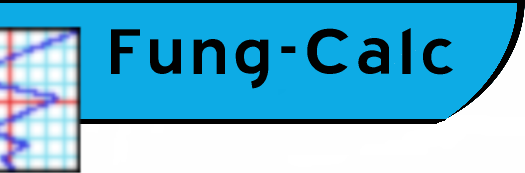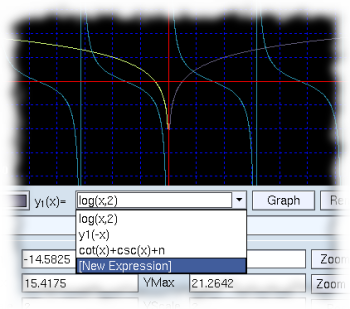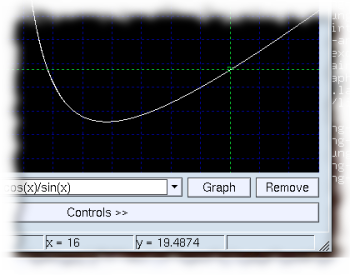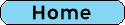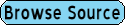There are several different
types of graphs to choose from. Just select the one you want with help
from a simple description of each and be on your way!
|

|

|
Take an inside look on 3D graphs to better understand the full nature of the graph.
|
Easily animate graphs with
simple a simple animation toolbar and slider. Click "Play" and watch
as the graph animates by cycling the n-value.
|

|
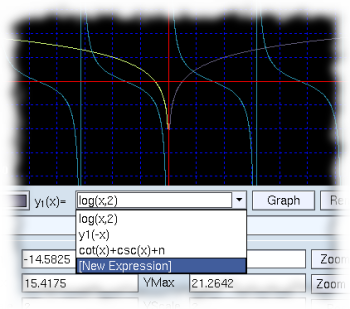
|
Easily display an infinite
number of expression on a single graph for easy comparison in a variety
of colors. Hide graphs temporary simply by selecting a checkbox.
|
| Plot given data values in a variety of ways including scatter plots, box-and-whisker plots, and frequency distribution. |

|

|
Using the Zoom Box feature, just drag the mouse to select a specific part of a graph for easy viewing. |
| Easily find specific
values on a graph using the "Trace" feature. For even more
precision, use in combination with "Snap to Grid". The cursor
will "snap" to exact intervals for better precision. |
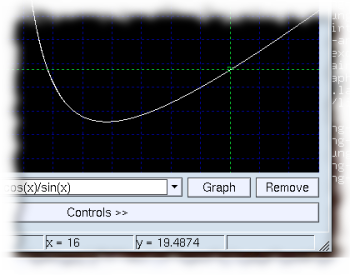
|