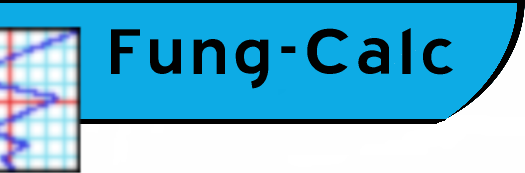Using the Fung-Calc
If you have any questions whatsoever, feel free to e-mail me and I will get back with you immediately or add it here right away.
Note: This is a work in progress :-)
 |
Currently when printing a graph, the size of the graph
on the screen will be the size printed on the paper (or postscript file).
This means that you should adjust the size of the actually window to
the desired size before printing.
|
 |
When animating a graph, an expression is entered
like normal, only an extra variable will be used, 'n'. An
expression which contains 'n', the value to be looped, is entered into
the graph, and then press the play arrow in the Animation toolbar or
the Play menu item in the Animation Menubar. When the animation
is played, the graph increments 'n' and plugs this new value of 'n'
into the expression and the result is displayed. When 'n' reaches
it's set maximum value, 'n' will return to the minimum value set for it
and continue, thus, looping infinitely.
Examples (Enter them into the calculator and click the play button to see the result :-)
|
 |
Recognizes the following operators, and they are evaluating in this order
of precedence:
| () |
expressions in parentheses first |
| -A |
unary minus |
| A^B |
exponentiation (A raised to the power B) |
| A*B A/B A%B |
multiplication, division and modulo |
| A+B A-B |
addition and subtraction |
| A=B A<B A>B |
comparison between A and B (result is either 0 or 1) |
| A&B |
result is 1 if int(A) and int(B) differ from 0, else 0. |
| A|B |
result is 1 if int(A) or int(B) differ from 0, else 0. |
Since the unary minus has higher precedence than any other operator, for
example the following expression is valid: x*-x
Note that the '=' comparison can be inaccurate due to floating point precision
problems (eg. "sqrt(100)=10" probably returns 0, not 1).
Supports these functions:
| abs(A) |
Absolute value of A. If A is negative, returns -A otherwise
returns A. |
| acos(A) |
Arc-cosine of A. Returns the angle whose cosine is A. |
| acosh(A) |
Same as acos() but for hyperbolic cosine. |
| asin(A) |
Arc-sine of A. Returns the angle whose sine is A. |
| asinh(A) |
Same as asin() but for hyperbolic sine. |
| atan(A) |
Arc-tangent of (A). Returns the angle whose tangent is (A). |
| atanh(A) |
Same as atan() but for hyperbolic tangent. |
| ceil(A) |
Ceiling of A. Returns the smallest integer greater than A.
Rounds up to the next higher integer.
|
| cos(A) |
Cosine of A. Returns the cosine of the angle A. |
| cosh(A) |
Same as cos() but for hyperbolic cosine. |
| exp(A) |
Exponential of A. Returns the value of e raised to the power A
where e is the base of the natural logarithm, i.e. thenon-repeating value
approximately equal to 2.71828182846.
|
| floor(A) |
Floor of A. Returns the largest integer less than A. Rounds
down to the next lower integer. |
| if(A,B,C) |
If int(A) differs from 0, the return value of this function
is B, else C. Only the parameter which needs to be evaluated isevaluated,
the other parameter is skipped |
| int(A) |
Rounds A to the closest integer. 0.5 is rounded to 1. |
| log(A,B) |
Returns the logarithm base B of the value A. |
| max(A,B) |
If A>B, the result is A, else B. |
| min(A,B) |
If A<B, the result is A, else B. |
| sin(A) |
Sine of A. Returns the sine of the angle A. |
| sinh(A) |
Same as sin() but for hyperbolic sine. |
sec(A)
|
Secant of A. Returns the secant of the angle
A.
|
csc(A)
|
Cosecant of A. Returns the cosecant of the
angle A. |
cot(A)
|
Cotangent of A. Returns the cotangent of
the angle A. |
| sqrt(A) |
Square root of A. Returns the value whose square is A. |
| tan(A) |
Tangent of A. Returns the tangent of the angle A. |
| tanh(A) |
Same as tan() but for hyperbolic tangent. |
Recognized Constants:
| pi |
3.14159265358979323 |
| e |
Euler's Constant: 2.71828182845904523536 |
Previously entered functions can be used to create new functions. Use
the function name and number give it an argument in parenthesis, such as "y2(x+3)".
For example, on a function graph if y1(x) was entered as "sin(x)" and y2(x)
was defined as "y1(x+5) + 2", then y2(x) would evaluates to "sin(x+5) + 2".
Examples of expressions understood:
Function graph
y1(x) = ln(x)
y2(x) = sqrt( y1(x-5) )
Polar graph
r1(x) = sin(x)
r2(x) = r1(x) + 5
Parametric graph
x1(t) = t
y1(t) = 1/t
x2(t) = -t
y2(t) = y1(t+pi)
Any graph
1+ln(x)
x-1+pi*2
log(x,5) -- graphs the
logarithm base 5 of x
-sin(sqrt(x^2))
if(x>0, -x, x^2) -- graphs "-x" when x>0;
otherwise graphs "x^2" (sin(x)*5) / (x/8+2) (piecewise graph)
|
 |
I've designed the Fung-Calc to be especially easy to navigate and move about on a graph.
There are many ways to do this and they are as follows:
- Hold the mouse down and drag the graph
- Use the Zoom Box feature and click and drag the mouse to create the zoom box
- For precise graph bounds, the XMin, XMax, YMin, and YMax can each be set easily from the controls panel on each graph
|
|